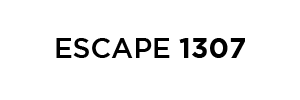Cookie Policy
When you visit our site, cookies are placed on your computer, mobile device or tablet. Our site is designed to be aware of the needs and expectations of our readers. This is one of the reasons we use cookies, in order, for example, to be able to identify you.
This page is to help you understand how cookies work and how to set your browser to block or accept them.
Definition of a Cookie
A cookie is a data file which is placed on your computer when you visit a site or consult an ad. It is intended to collect information about your internet browsing and to be able to send you services adapted to your terminal (computer, mobile device or tablet).
Cookies are managed by your web browser.
Different Sources
www.escape-1307.fr cookies
These are cookies place by the website, www.escape-1307.fr, on your device to reply to your browsing needs (identification of client etc.) and to optimize and personalize the services on our site.
Setting your Internet Browser
You can at any moment disable these cookies. Your browser can also be configured to inform you of cookies placed on your computer and ask you to accept or block them. You can accept or refuse cookies on a case by case basis or you can refuse them systematically. However, we remind you that your configuration is liable to modify access to our content and services which require the use of cookies.
If your browser is configured to block all cookies, you will not be able to access some of our services. In order for cookies to be managed as closely in accordance with your needs as possible, we suggest that you configure your internet browser bearing in mind the end purpose of the cookies.
Internet Explorer
- In Internet Explorer, click on the Tools button then click on Internet Options.
- On the General Tab under Browsing History, click on Settings.
- Click on the button Display Files.
Firefox
- Go into the Browser Options tab.
- In the dialogue box which opens, choose the Privacy tab and click on Display Cookies
Safari
- In your browser, choose the menu Edit > Preferences.
- Click on Security. Click on Display Cookies
Google Chrome
- Click on the icon of the Tools menu
- Select Options
- Click on the Advanced Options tab and choose the section Confidentiality.
- Click on the tab Display Cookies.
Microsoft Edge
- Access Other Actions by clicking on the three dots in the top right-hand corner.
- Select Settings.
- Select Advanced Settings.
- Display Advanced Settings
- Select Confidentiality and Service.
- Select Cookies.
Choose the preferred option (suggested option: Do not block cookies).